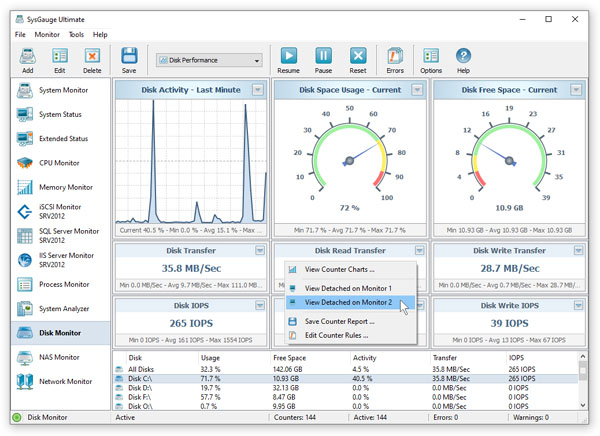Multi-Monitor Configurations |
|
SysGauge Pro provides the ability to open a number of monitoring windows on an unlimited number of physical monitors allowing
one to effectively utilize multi-monitoring configurations. In order to open a monitoring window on a separate physical monitor,
press the right mouse button over a monitoring counter in the SysGauge GUI application and select the 'View Detached on Monitor X' menu item.

The SysGauge GUI application will open the selected monitoring counter in a separated window allowing one to position
or maximize the selected monitoring window on any physical monitor connected to the computer.
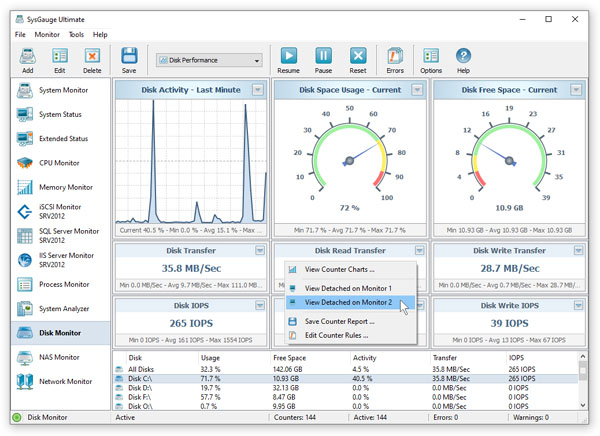
In addition, users are provided with the ability to display the status of different physical devices on different physical monitors.
For example, the user can open a separate disk read transfer rate monitor for the disk 'C:' on the first physical monitor and a separate
disk read transfer rate monitor for the disk 'D:' on the second physical monitor.
|